Deleting a scheduled test session in the Schedule (Standard) screen
IMPORTANT: Use the Feedback button on the Schedule (Standard) screen to help us prioritise the continued development of this area of Surpass.
You can delete test sessions from the Schedule (Standard) screen of Test Administration. You can do this when you want to remove a test session with candidates on a specific date and time.
Test forms must be in the Editable state to be deleted. Deleted test sessions cannot be restored.
This article explains how to delete a test session.
In this article
1. Go to the Schedule (Standard) screen
To view the Schedule screen, go to Test Administration > Schedule.
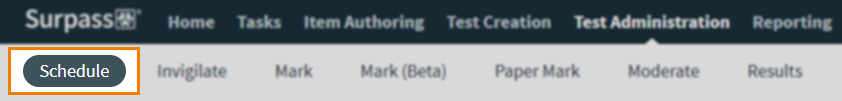
Select Standard on the Standard / Legacy toggle to view the Schedule (Standard) screen.
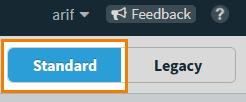
NOTE: For more information about the Schedule screen, read About the Schedule (Standard) screen.
2. Choose a test session
Select the test session from the Schedule grid.
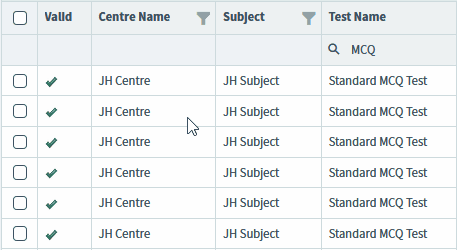
NOTE: You can only delete one test session at a time.
3. Delete your test session
Select Delete Test to delete the session.
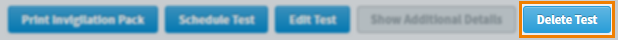
Only the selected candidate is removed from a test session.
NOTE: Tests can only be deleted when their status is Editable. To learn more about the statuses of test sessions see About the Schedule (Standard) screen.
Further reading
To learn more about working in Schedule (HTML), read the following articles:
