What is Surpass?

Surpass is a market-leading end-to-end assessment platform used for the authoring, administration, delivery, marking, and reporting of computer- and paper-based tests. Surpass is a secure platform built for large-scale high-stakes digital examinations, which can be taken online or offline using either a web browser or our proprietary SecureClient application that can lock down candidates’ devices to ensure a fair and reliable testing experience anywhere in the world.
In this article
Item creation and banking
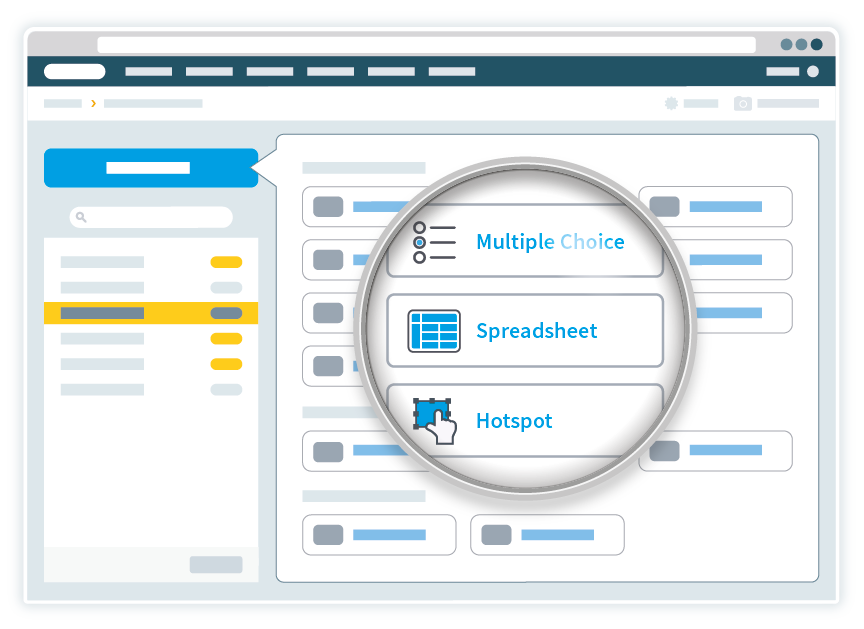
The Item Authoring section of Surpass features robust content creation tools that let you build and manage a comprehensive item bank for use in digital tests.
Surpass currently features 16 item types, each with their own additional configurations, allowing for a variety of question content. You can also add rich media, source material, and extensive metadata to items.
Use Tasks to manage your item creation and quality review processes directly in the system.
Test assembly
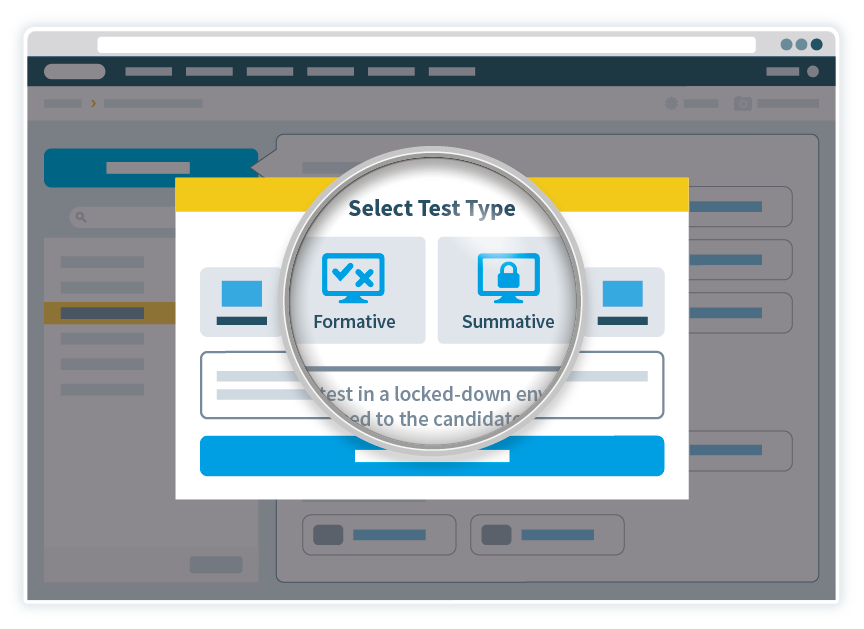
Surpass features two distinct test building tools that cater to different ability levels and complexity requirements.
The Test Wizard allows you to create basic tests quickly using a variety of preset templates, whereas Test Creation gives you full control over your test’s content, timing, and structure.
Whether you use Test Wizard or Test Creation, Surpass is extremely flexible in letting you personalise how content is presented to candidates, whether that is in a fixed or a randomly generated test form. This includes the ability to show your organisation’s branding, display essential non-question information to candidates, and include surveys to measure candidates’ opinions on the testing experience.
Secure multi-device delivery

As well as traditional paper production, Surpass supports test delivery on multiple digital platforms. Whether a test is being taken within a web browser, on an iPad (or an Android tablet using our Surpass (Legacy) tablet app), or an offline Windows or Mac machine running SecureClient in lockdown mode, you can be assured that candidates will always receive the best and most reliable text experience possible.
The Invigilate screen gives centre administrators full visibility of candidates’ progress as they take their tests, including additional security functions and the ability to pause or even void a test-in-progress if disruptions occur on the test day.
Adaptive and personalised testing
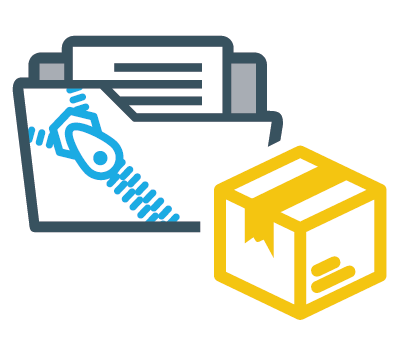
Surpass supports the application of complex logic in the form of linear-on-the-fly and adaptive testing.
Linear-on-the-fly testing (LOFT) allows you to dynamically generate test forms using domain and psychometric data, ensuring equal exposure of your item bank. On the other hand, adaptive tests dynamically respond to how each candidate performs from item to item, allowing for greater insight into your cohort’s individual strengths and weaknesses.
Marking and feedback
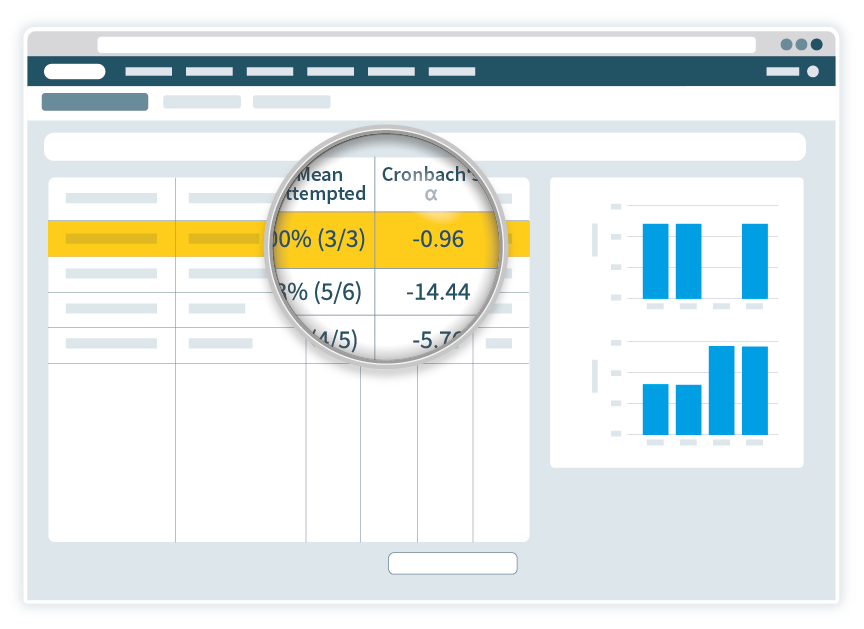
Surpass supports the scoring of candidate responses via automatic computer-based grading or tools for the on-screen grading of open responses. You can choose to provide a range of feedback types, either as candidate feedback or within comprehensive assessment reports. You can also moderate and re-mark submitted scripts to maintain consistency in grading.
Surpass also integrates with our dedicated marking solution, SecureMarker. SecureMarker allows for blind marking of candidate scripts on an item-by-item basis and includes several in-built quality control features that ensure that scripts are marked fairly within accepted tolerances. For more information about SecureMarker, speak to your Surpass Account Manager.
Psychometric reporting
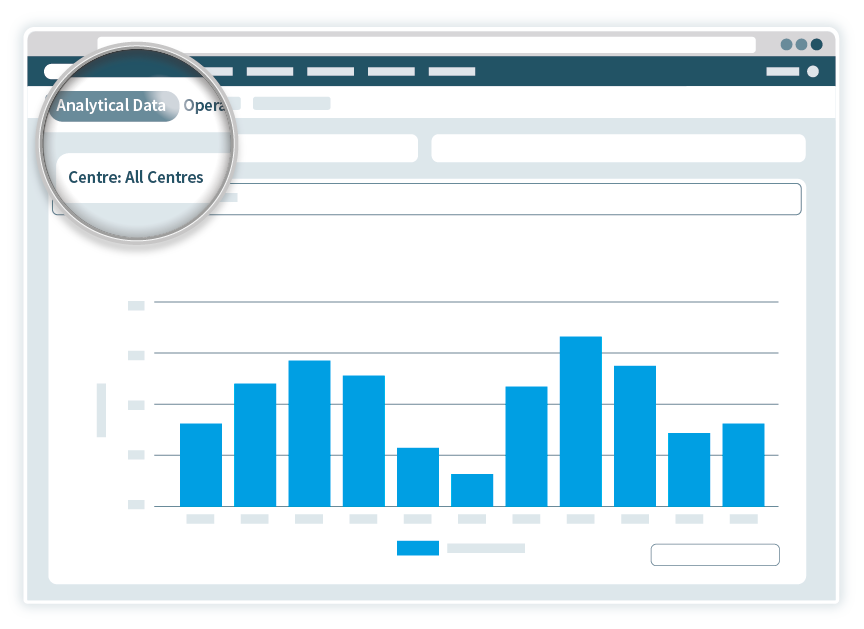
The Reporting screens in Surpass provide a range of psychometric reports and item statistics including Classical Test Theory (CTT) and Item Response Theory (IRT) to help you ensure all tests are reliable, defensible, fair, and cost-effective. You can also export all raw data associated with a test in CSV format if you want to import the data into another database.
Integration

Surpass features an open API framework and QTI support, allowing you to connect Surpass to multiple services and data sources as part of a business-wide system. Many customers migrate their data to Surpass using the range of purpose-built tools and services in the system, making this task efficient and accurate.
Further reading
To learn more about Surpass, read the following articles:
