About test form content
Test forms are the digital equivalent of examination papers that are delivered to candidates. Test forms can contain items, sections, timers, grade boundaries, and dynamic content rules. A single test can have many associated test forms and these test forms can contain different questions or content rules.
Go to Test Creation > Test Forms to view the Test Forms screen.
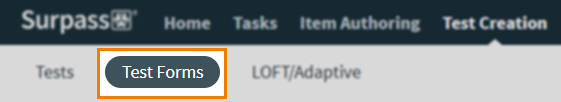
You can create test forms that contain fixed or dynamic content, or a combination of both. Fixed test forms deliver one fixed set of questions to all candidates. Dynamic test forms randomly generate questions from a pool of items. You can include fixed sections and dynamic sections in one test form. For more information, read Adding items to a fixed section and Adding rules to a dynamic section.
You can add test form content when you create or edit a test form in Test Creation. Read the following articles to find out more:
- About the Test Form Rules screen – You can access the Test Form Rules screen when you create a new test form or edit an existing one. In this screen you can add test form content and apply test form duration settings.
- Adding Introduction and Finish pages to a test form – You can add Introduction and Finish Pages to provide information to candidates at the start or end of the test. Add Introduction and Finish Pages in the Test Form Rules screen.
- Adding sections to a test form – You can add sections to a test form in the Test Form Rules screen in Test Creation and configure section settings in the Section Properties window.
- Adding items to a fixed section – Manually select a specific set of items that you want to be delivered to all candidates.
- Adding rules to a dynamic section – Specify the minimum and maximum numbers of items to be pulled at random from a pool of predefined items. Dynamic sections deliver a different set of items to different candidates.
- About test form search parameters – Use search parameters to find the items that you want to add to your test form. You can use a range of search criteria to locate items.
- Grouping items in a test form – You can group related items so that they appear on the same page of the test form in delivery.
- Adding non-scored items to a test form – You can add non-scored items to test forms in fixed and dynamic sections. This lets you pre-test items without affecting candidates’ marks.
- Adding tools to a test form – You can add tools such as shared resources and source material to test forms for candidates to use in test delivery.
- Previewing a test form – You can use Test Form Preview to generate tests and view the list of items within a test.
