Setting up items
TIP: For information about options specific to item types and item sets, read the articles in the Creating items section.
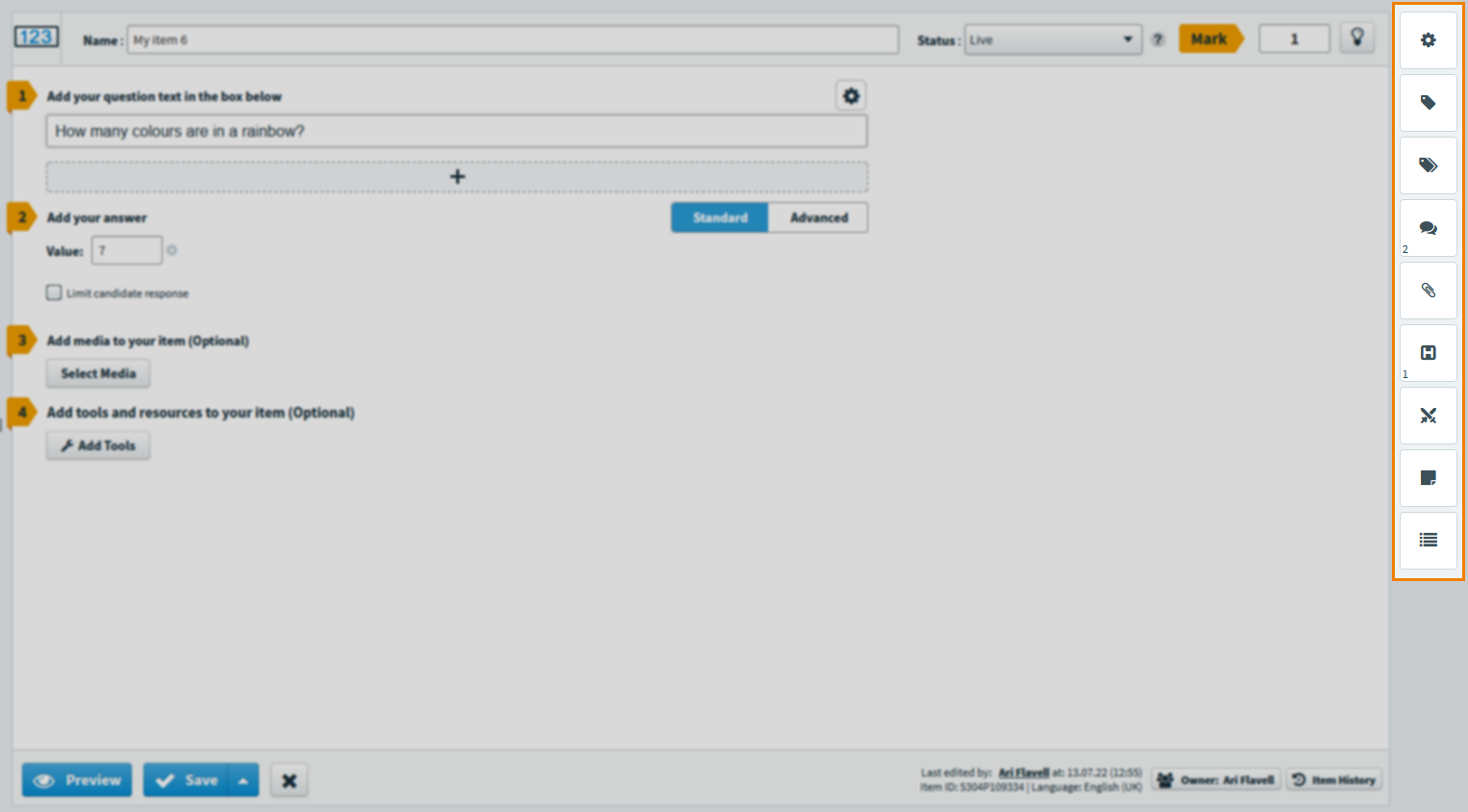
Surpass features many options that let you customise your items’ appearance and behaviour to meet your needs: formatting components and variable content types allow you to create complex question content; inline comments and rationale increase your team’s communications and productivity; and metadata and item relationships give you full control over how items work together in tests.
Read the following articles to learn about all the additional settings, options, and features available when creating items.
- Using the formatting toolbar – Learn about the basic and advanced formatting tools available in both Mixed and HTML subjects. This articles also includes information on different content types (text, image, table, and equation).
- Creating tables in items – Detailed information on all options available on the table toolbar in both Mixed and HTML subjects.
- About special characters – A complete list of all special characters supported in Surpass.
- Adding assistive media to an item – Learn how to add assistive media to items.
- Adding candidate feedback to items – Shows you how to set up contextual messages that show to candidates during test delivery.
- Leaving comments on items – Learn about the team communication tools built into Item Authoring.
- Adding tools to items – Learn how to add tools like the calculator and caliper to items.
- Setting the item purpose – Explains how to set up the item purpose and how to use this setting to create sample items.
- Setting the marking type – Learn how to set up items for computer or human marking.
- Uploading a mark scheme to an item – Learn how to add a mark scheme document to an item.
- Using tags in items – An explanation of how Surpass handles item metadata and how you can use it on your items.
- Setting up enemy items – Learn about enemy relationships and how to create enemy items.
- Setting item duration – Learn about item-level timers and how to set up how long candidates have to answer your item.
- Setting item content delays – Learn how to hide the question stem, answer options, and source material from candidates until after the item’s audio or video media has finished or a specified time has elapsed.
- Adding citations to an item – Learn how to record any references to academic materials or rationale for item types that do not have built-in rationale functions.
- Using the item lists panel – Explains how to view item lists that your item is part of.
- About item owners – Explains how item ownership works in Surpass and how you can change item owners.
- Using the item history – Learn how versioning works in Surpass and how you can view an audit trail of an item’s development.
- Comparing item versions – Learn how to compare two versions of an item
- About workflow statuses in Item Authoring – Learn how workflow statuses work in Item Authoring.
- Using bulk update – Learn how to use bulk update to update multiple items at the same time.
- Creating and managing language variants – Learn about language variants and how to create and manage language variants for Multiple Choice, Multiple Response, Either/Or, and Essay item types.
