Using the Item Lists panel
While editing your item in Item Authoring, you can view whether it has been added to any item lists in the Item Lists panel. Item lists contain references to items from across multiple subjects, which can be used for LOFT/Adaptive tests and in Tasks. For more information, read About Item Lists.
This article explains how to access the panel and view item list information.
In this article
1. Go to your item’s Edit screen
Select an item in your subject to open it and go to the Edit screen.
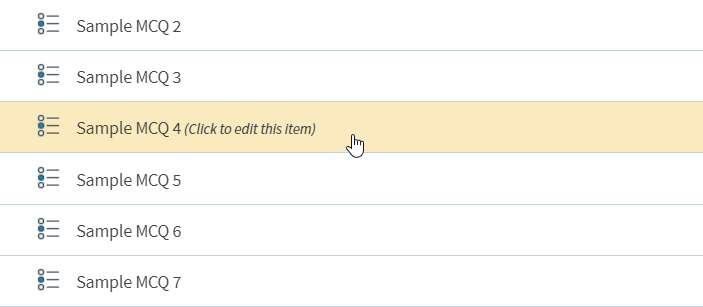
2. Open the Item Lists Panel
Select Item Lists to open the Item Lists panel.
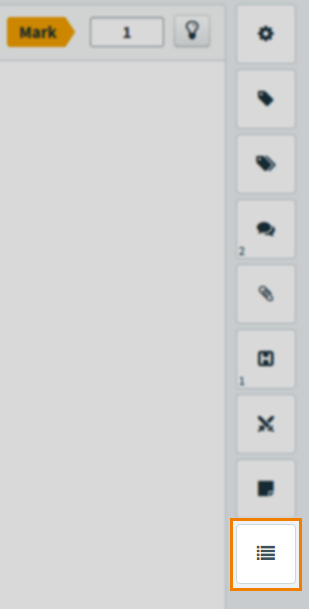
If the item has been added to any item lists, these will show in the body of the panel.
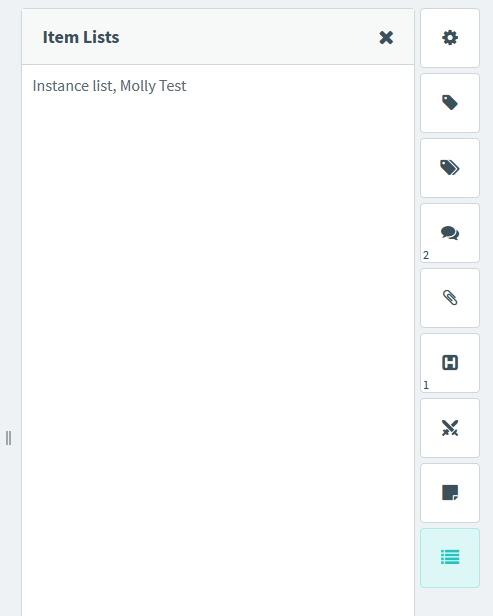
To close the panel, select Close or expand the item tree.
Further reading
To learn more about working with Item Lists, read the following articles:
