Using templates to create items
When you have created item and component templates, you can use them to create items in Item Authoring. This lets you create items more efficiently.
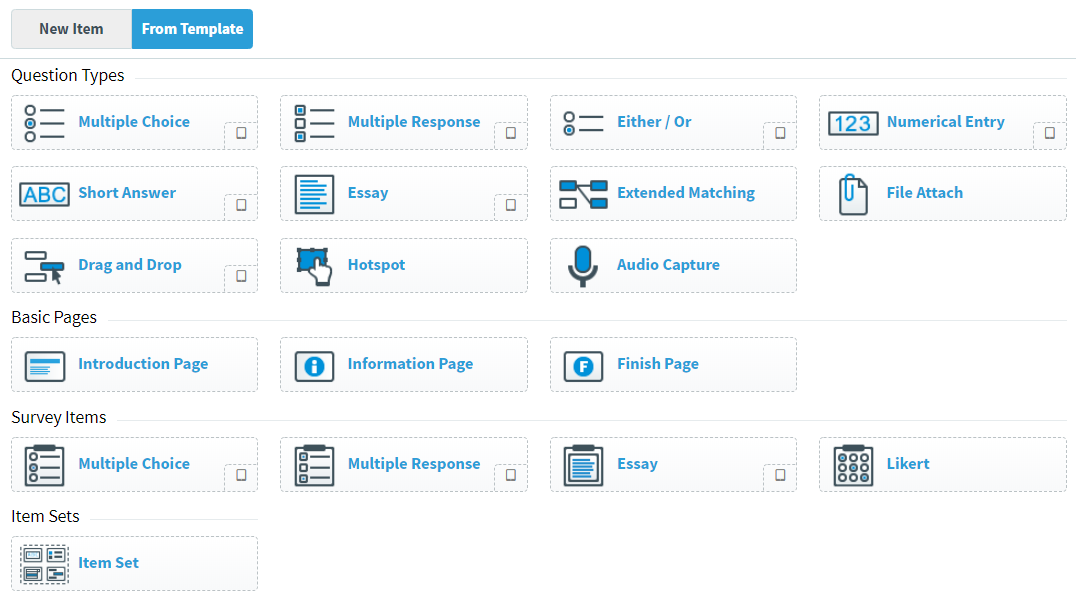
This article explains how to create items using item templates and component templates.
In This Article
Item templates
In your subject, select Create New Item to open the Question Types menu. Select From Template to create an item using a template.
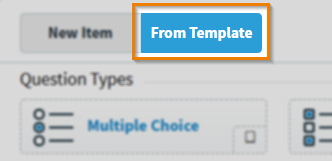
Select an item template from the list of available item templates in your subject.
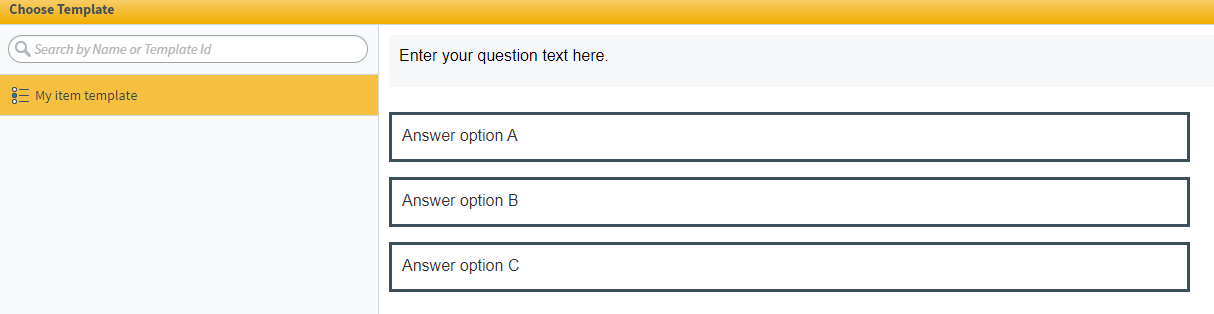
Select Select Template to create an item using that item template.
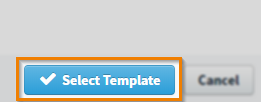
You can edit your item in the Edit screen. For more information about creating items, read Creating items.
For more information about creating item templates, read Creating an item template.
Component templates
In your item, select Advanced to open the advanced toolbar.
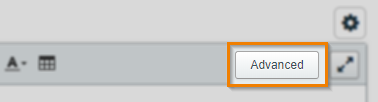
Select the Templates icon to add a component template to that stem.
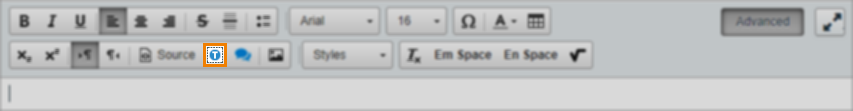
Select a component template from the list of available component templates in your subject.
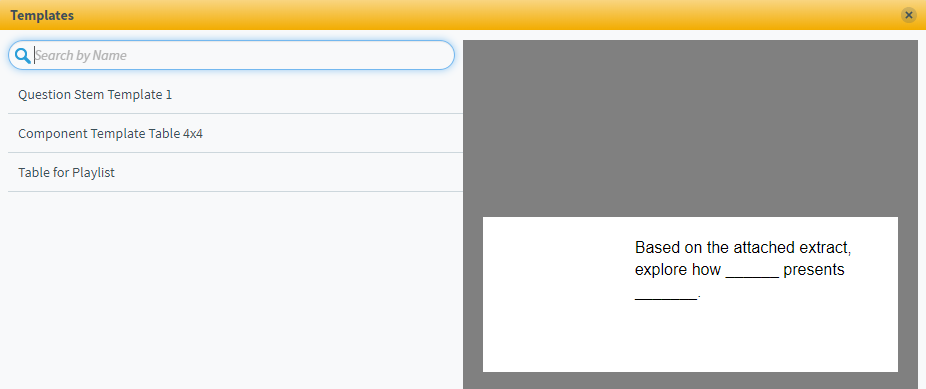
Select Add to add that component template to your item. For more information, read Creating a component template.
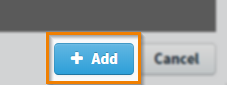
Further reading
Now you know how to use templates to create items, read the following articles to learn more:
