Awarding full marks in Rescoring
Rescoring lets you reduce the impact of incorrect and invalid items in Surpass. This includes awarding full marks to items, which might be useful in cases where an item is misleading or ambiguous.
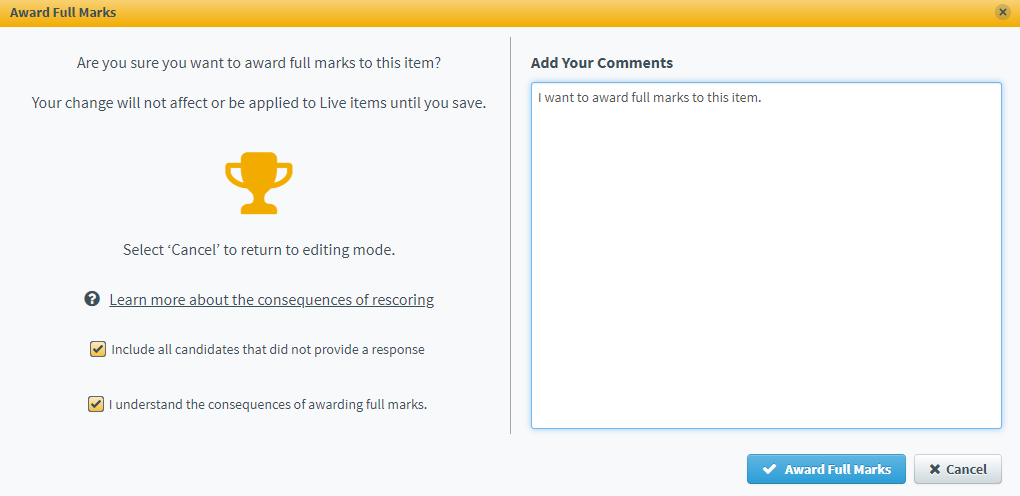
This article explains how to award full marks in Rescoring.
In this article
1. Go to the Rescoring screen
To view the Rescoring screen, go to Reporting > Rescoring.
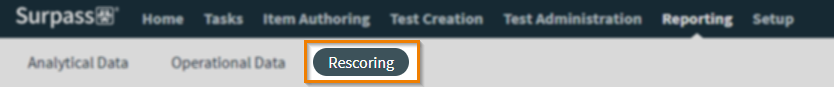
2. Open your rescoring session
Select Open to enter your rescoring session.
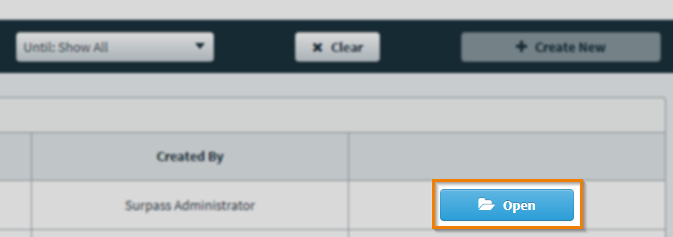
3. Choose an item
Choose the item you want to rescore in the Items Delivered grid.
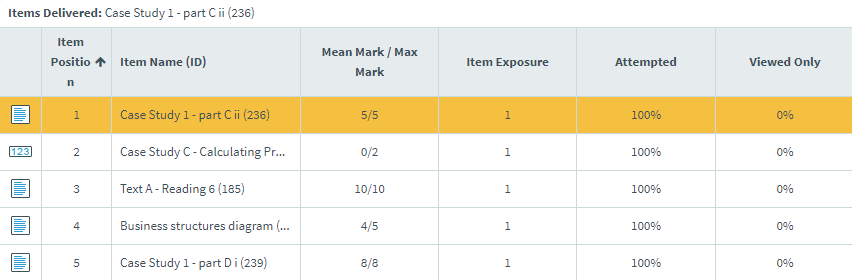
4. Select Full Marks
Select Full Marks to open the Award Full Marks dialog.
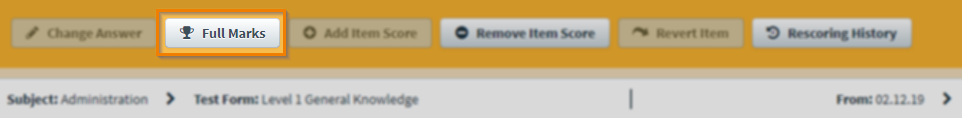
5. Award full marks to the item
In the Award Full Marks dialog, you can provide a written explanation for awarding full marks to the item in Add Your Comments.
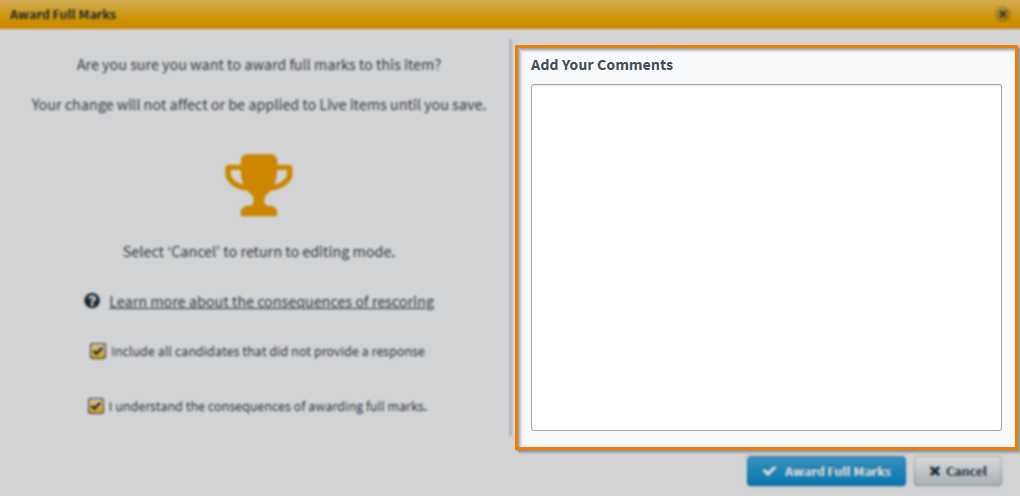
Select Include all candidates that did not provide a response to award full marks to all candidates who provided a response to the item. Select I understand the consequences of awarding full marks to confirm you want to award full marks to the item.
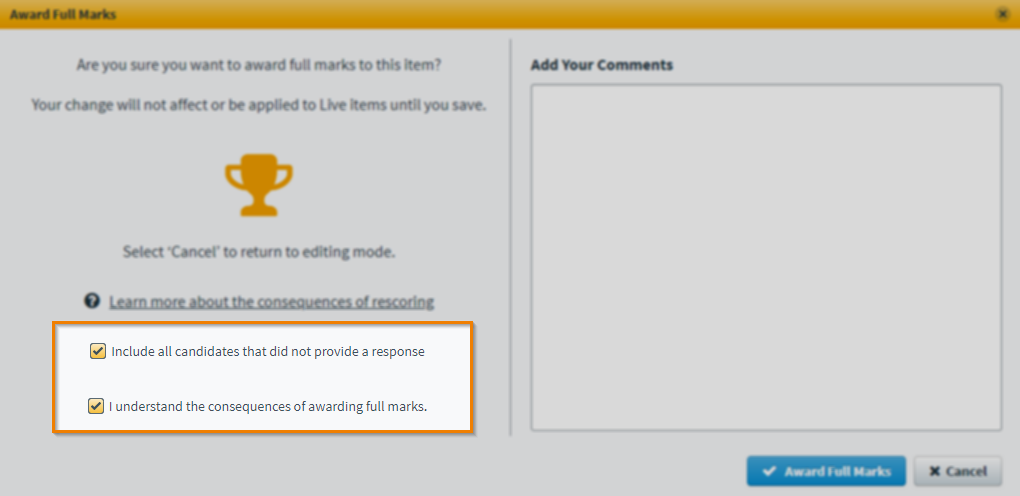
Select Award Full Marks to begin processing the changes.
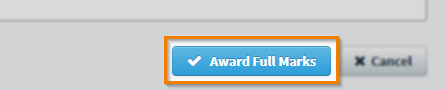
The changes are indicated in the Changed column of the Items Delivered grid ().
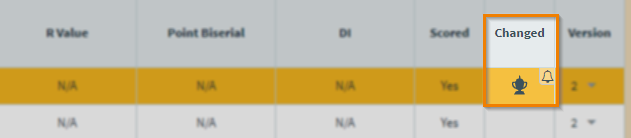
6. Preview your changes
Select Preview Changes to continue processing the changes.
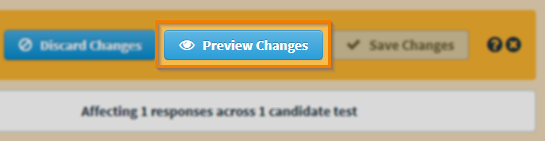
Select Email me when my changes have been applied to receive an email when the changes have been applied to the item. Select Preview Changes to continue processing the changes.
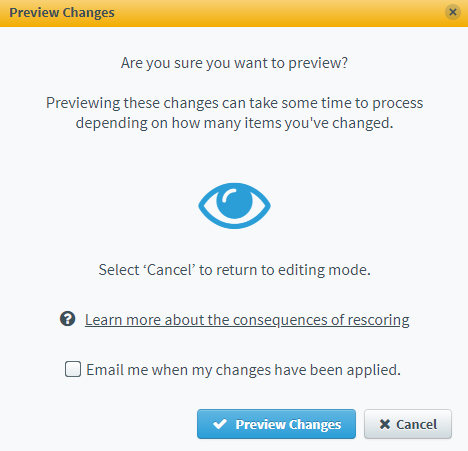
When your changes have been successfully processed, select OK to return to your rescoring session.
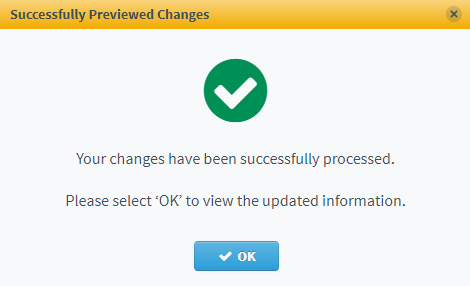
The changes are indicated in the Changed column of the Items Delivered grid ().
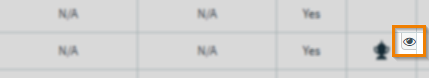
7. Save your changes
Select Save Changes to open the Save Changes dialog.
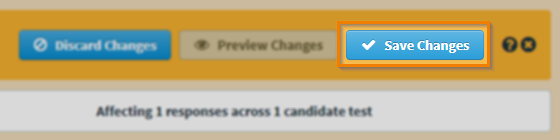
In the Save Changes dialog, select Email me when my changes have been applied to receive an email when the changes have been applied to the item. Select Save Changes to award full marks to the item.
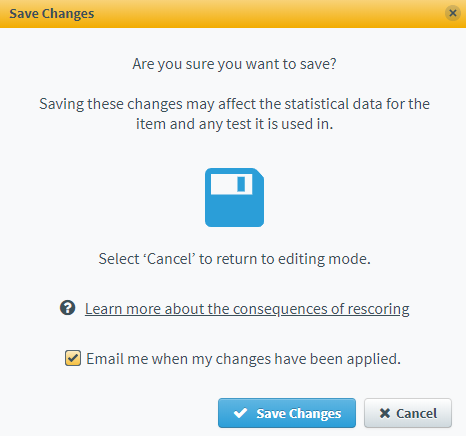
Select OK to return to your rescoring session.
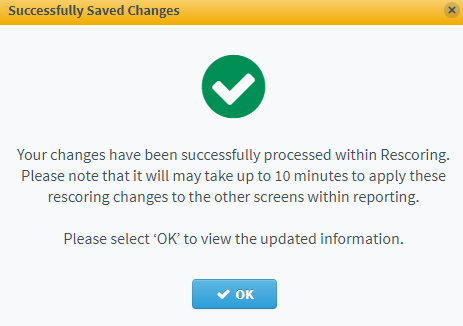
The changes are indicated in the Changed column of the Items Delivered grid ().
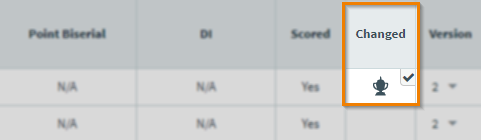
Further reading
Now you know how to award full marks in Rescoring, read the following articles to learn more:
