About test sections
In the Surpass test driver, a section is an item container. All tests contain a minimum of one section and can be configured for different delivery and test purposes. For example, sections can have individual time limits or be combined into pools to allow candidates to freely move between sections.
This article explains how candidates can interact with and navigate different sections in the Surpass test driver.
In This Article
About timed sections
In a test with timed sections, each section has an individual time limit. You can select the section timer to toggle between remaining section time and remaining test time.
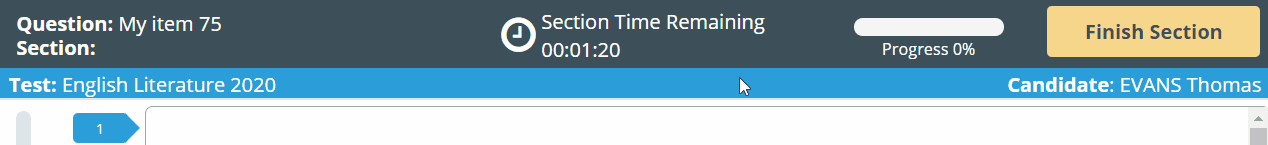
You can only work in one timed section at a time. If you decide to leave a section or run out of time in a section, you cannot return and your remaining time in that section is lost.
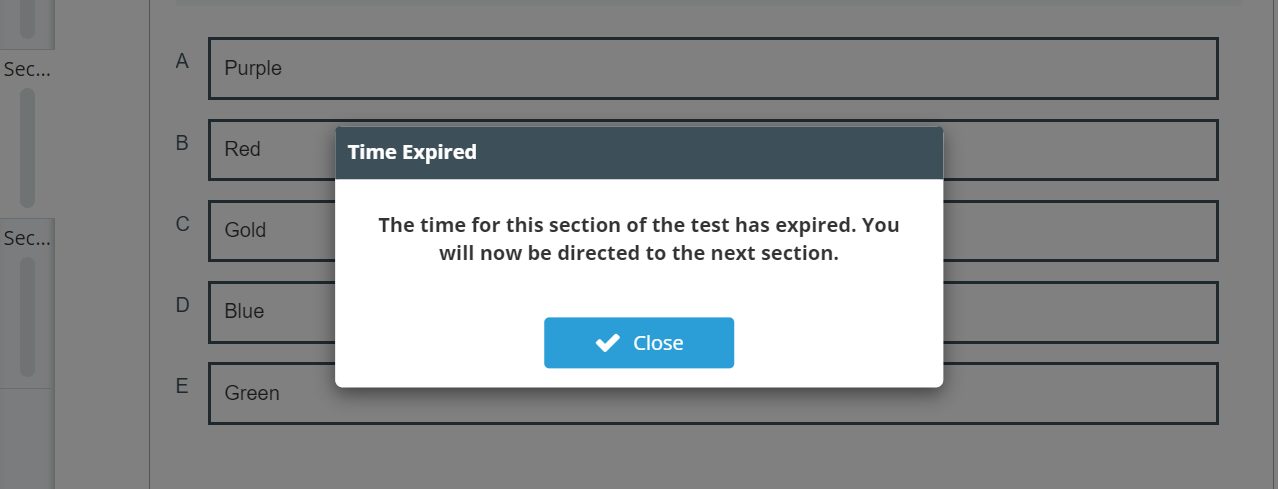
Pool Section Time (HTML tests only)
If the test creator enabled Pool Section Time, you can freely manage your time by moving between pooled sections. The pooled time available is equal to the total duration of the sections contained in the pool. When the pooled time runs out, you cannot answer any questions in the remaining sections.
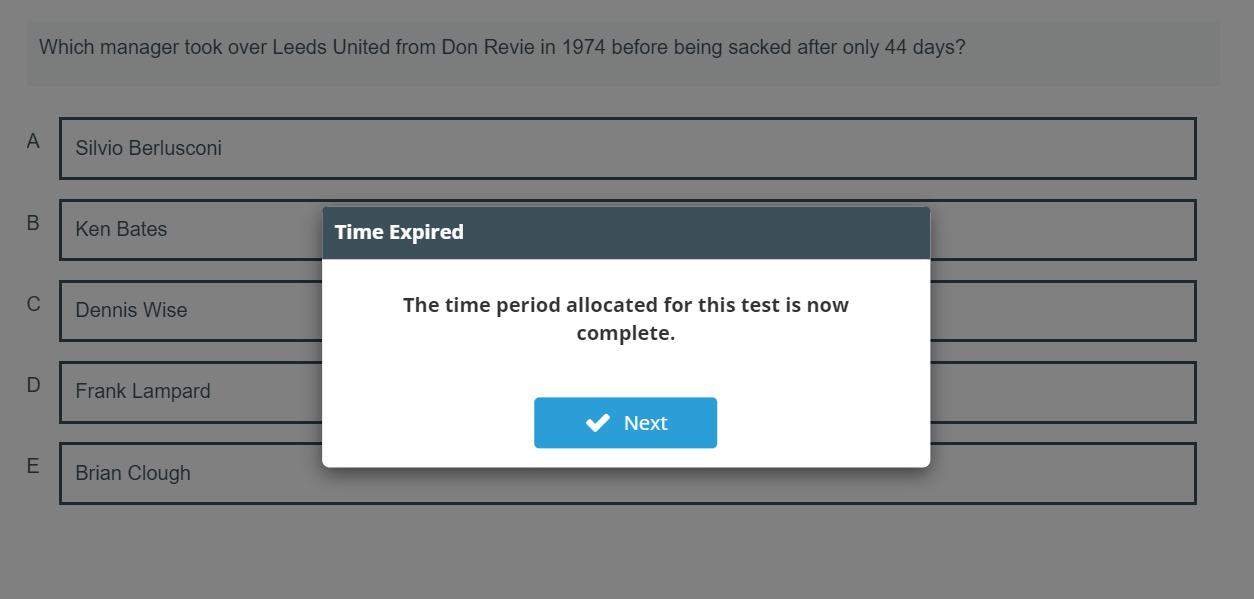
Scheduled breaks
If enabled, you can take breaks at the end of sections. During the break, the test timer is paused and you cannot view or interact with the test content. For more information, read Taking breaks in the test driver.

About section types
There are three section types available in Surpass. Each section type behaves differently.
Standard sections
Standard sections contain question items. These can be timed or untimed.
Survey sections
Survey sections contain non-scored items that gather data from candidates. If your run out of time on your test, you can still complete any remaining survey sections.
Survey sections have their own timers independent of the test’s timer. Survey sections do not affect the test’s progress bar and always show 100% completion. You can select the countdown clock to switch between survey and test timers.
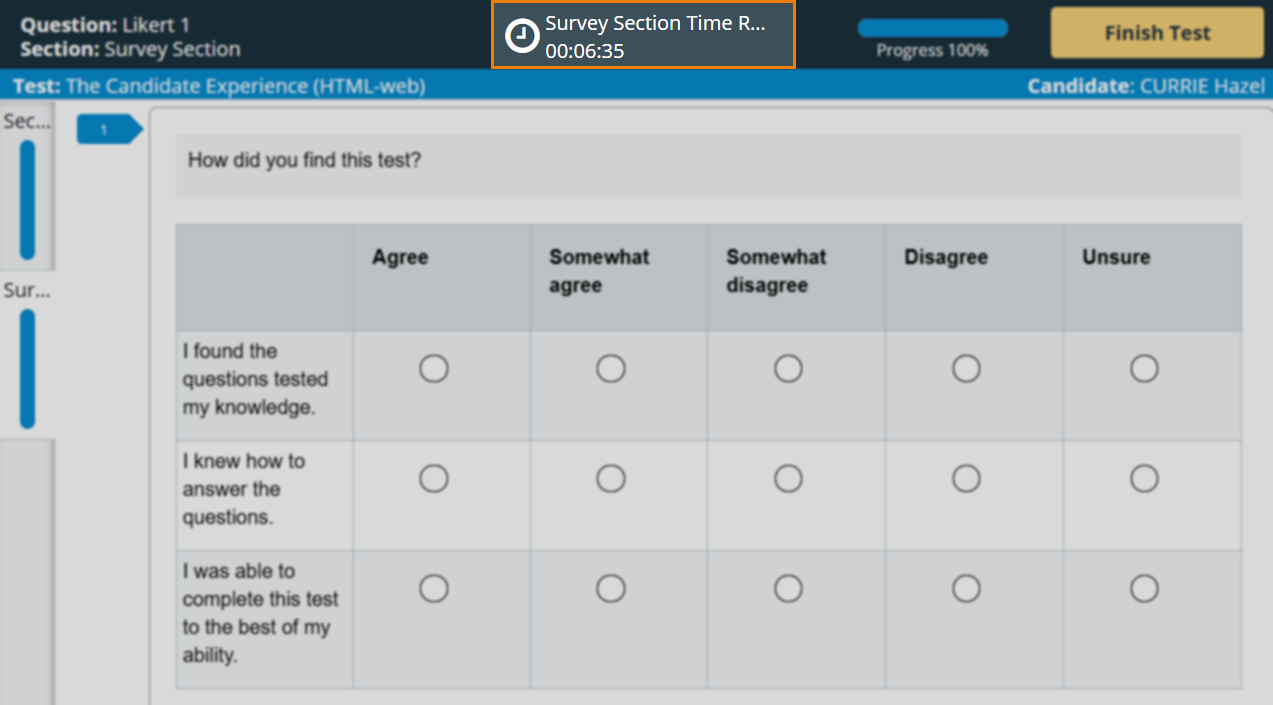
Section selectors
If the test creator has enabled section selectors, you can choose which section to complete in your test. This gives you some freedom in choosing a route through a test. Section selectors are indicated in the test breadcrumbs by the following icon: .
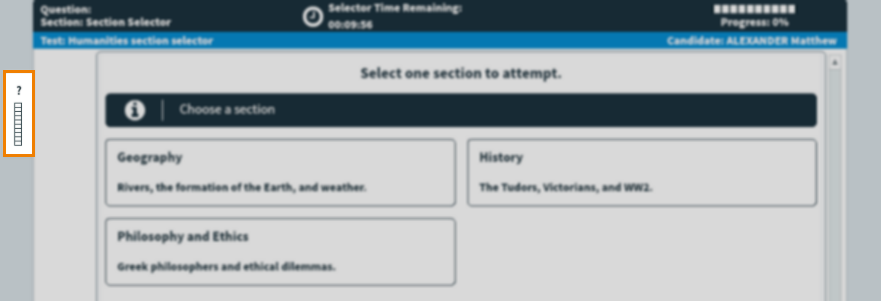
You can choose which section to complete. For more information on setting up section selectors, read Adding section selectors to a test form.
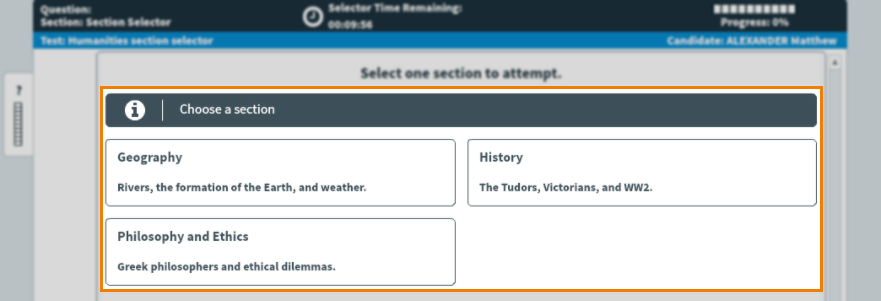
Further reading
Now you know more about test sections, read the following articles to learn more:
