What is Surpass SecureMarker?

SecureMarker is a standalone, on-screen marking solution used for the “blind” marking of candidate scripts on an item-by-item basis. SecureMarker contains robust quality control features that prevent examiners from marking scripts out of accepted tolerances, further increasing your confidence in your results.
In This Article
Examiner and quota allocations
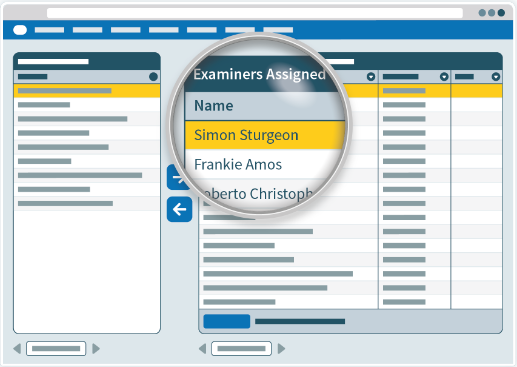
SecureMarker allows you to assign responses to particular examiners for marking. Use the Examiners screen to manage users with exam-level roles and assign these users to an exam.
The Quotas screen supports the allocation of responses to examiners and is extremely flexible in letting you assign a fixed or an unlimited number of responses to examiners for your chosen exam. Examiners with unlimited quotas can mark responses freely until the response pool is empty. Examiners with fixed quotas can only mark the number of responses they have been assigned.
In-built quality and consistency features
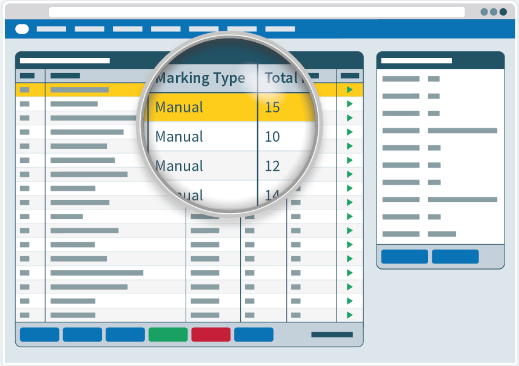
SecureMarker includes several quality control features that ensure scripts are marked fairly. Use the Quality Control screen to manage the quality and consistency of examiners’ marking for your chosen exam. This includes setting up control items, which are pre-marked items that have been approved by senior examiners and are used to test whether examiners are marking within accepted tolerances.
You can also set up a daily competency run to present examiners with control items when they start marking for the first time and configure rules to determine the probability and frequency of examiners being measured by control items randomly through their marking session.
Anonymous marking
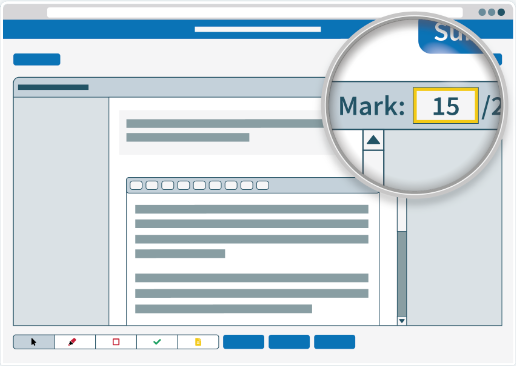
SecureMarker features anonymous item-based marking. The Marking section of SecureMarker is where you can mark and interact with responses using a variety of on-screen marking tools. You can also submit exemplar responses for use as control items to test marker competency.
Use the Script Review screen to review and moderate marked scripts to ensure consistency in grading. In this section of SecureMarker, you can also export scripts to a spreadsheet and send completed scripts with pending results from SecureMarker to Surpass.
Integration
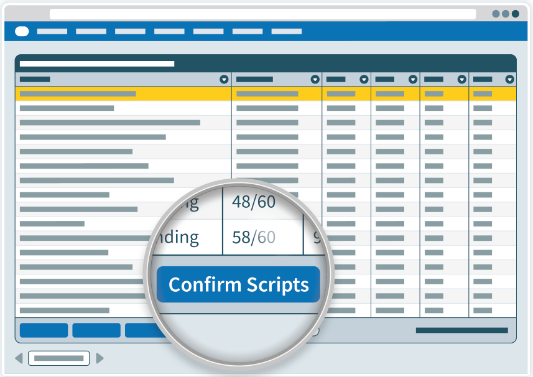
SecureMarker integrates seamlessly with Surpass, our market-leading end-to-end assessment platform used for the authoring, administration, delivery, marking, and reporting of computer- and paper-based tests.
You can set up your test form in Surpass to automatically export candidates’ scripts to SecureMarker after submission. These scripts will bypass the standard Surpass marking workflow and instead go through SecureMarker before returning to Surpass at the Audit stage. For more information, read Configuring a test form for SecureMarker.
Further reading
To learn more about working in SecureMarker, read the following articles:
