Logging out of SecureMarker
In order to use SecureMarker, you must have a valid user account. This article explains how to logout of SecureMarker.
In this article
1. Open the user menu
Select your user name on the top navigation bar to open the User menu.

2. Select Log out
Select Log out to log out of SecureMarker.
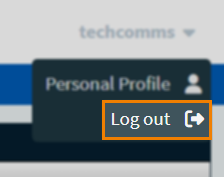
NOTE: If you need to continue working in SecureMarker after logging out, you must log back in. For more information, read Logging in to SecureMarker.
Further reading
For more information about getting started in SecureMarker, read the following articles:
- Setting up a new SecureMarker user account
- About the SecureMarker home screen
- Logging in to SecureMarker
