Logging in to SecureMarker
In order to access SecureMarker, you must have a valid user account.
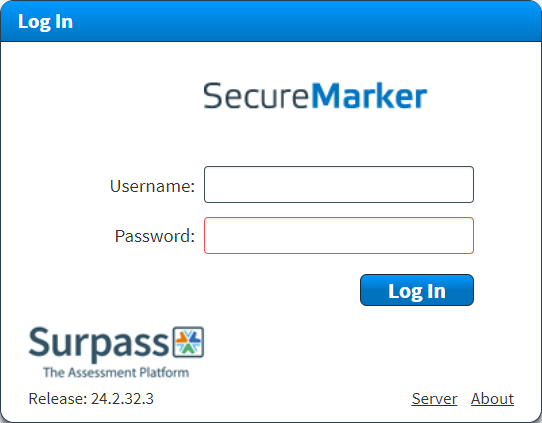
This article explains how to login to SecureMarker and includes details on how to reset your password.
In this article
1. Navigate to your SecureMarker instance
In your web browser, enter the URL of your SecureMarker instance.
2. Enter your username
Enter your user name into the Username field.
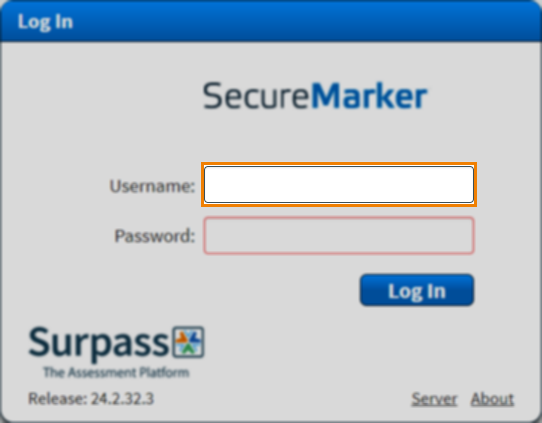
3. Enter your password
Enter your password into the Password field.
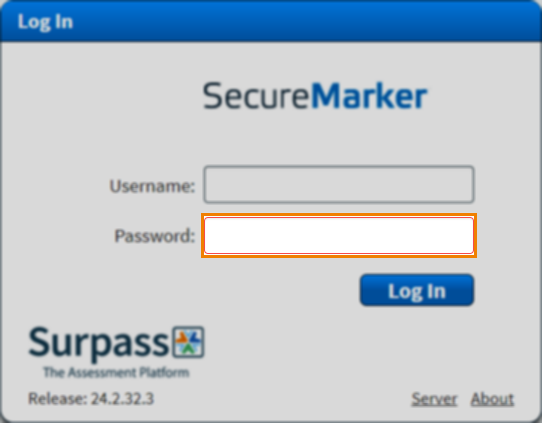
Resetting your password
If you have forgotten your password, you might need to reset it. To learn how to reset a password, read ‘Resetting a user’s password’ in Editing a user in SecureMarker.
4. Select Log In
Select Log in to log in to SecureMarker.
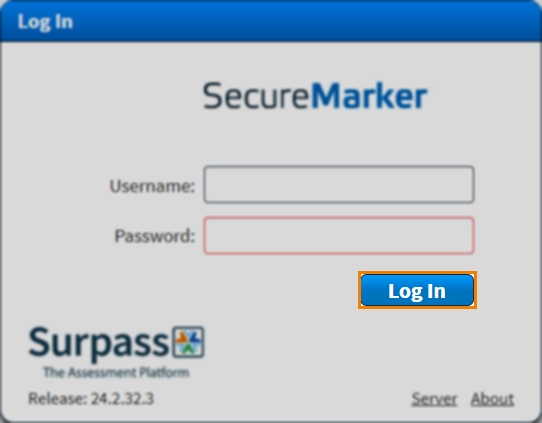
Further reading
For more information about getting started in SecureMarker, read the following articles:
- Setting up a new SecureMarker user account
- About the SecureMarker home screen
- Logging out of SecureMarker
