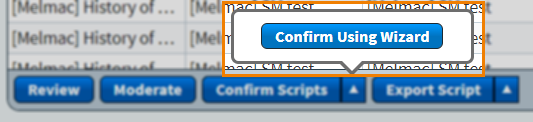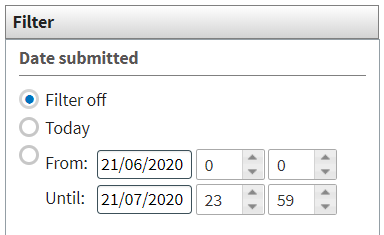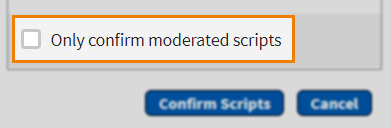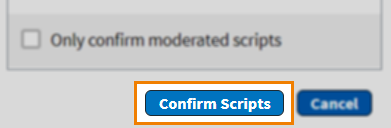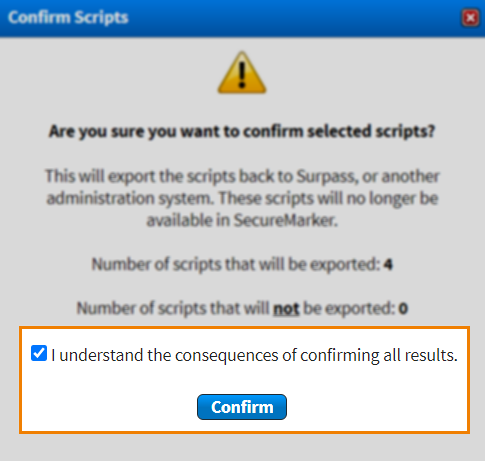Sending completed scripts from SecureMarker to Surpass
All scripts in SecureMarker can be viewed and managed in the Script Review screen. For scripts with pending results, you can send these results from SecureMarker to Surpass. Completed scripts return to Surpass at the Audit stage. For more information, read About the Audit screen.
This article explains how to send completed scripts from SecureMarker to Surpass.
In This Article
1. Go to the Script Review screen
To view the Script Review screen, select Script Review on the navigation bar.
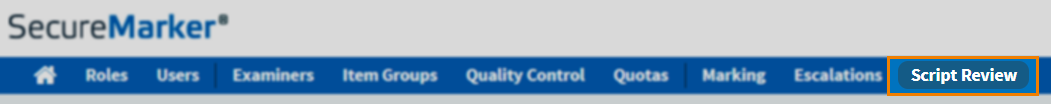
2. Choose a script
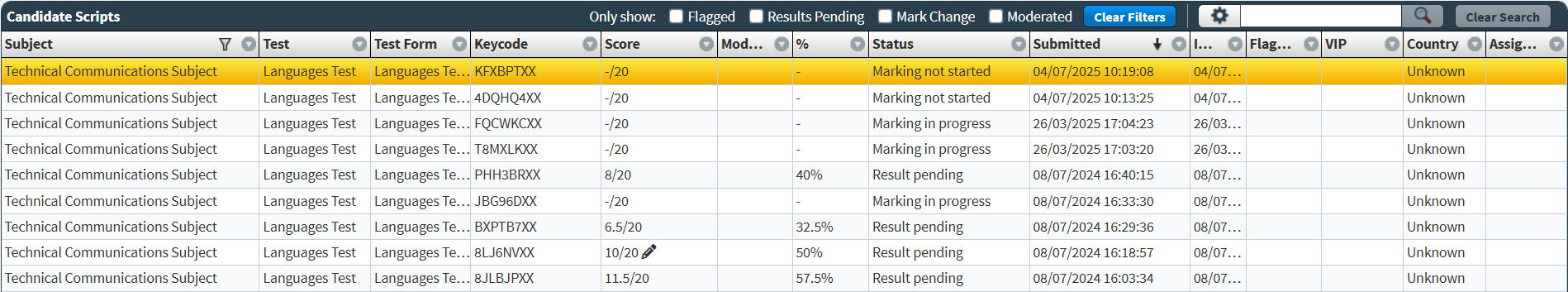
In the Candidate Scripts grid, choose a script to send from SecureMarker to Surpass. You cannot send flagged scripts.
3. Select Confirm Scripts
Select Confirm Scripts to open the Confirm Scripts dialog.
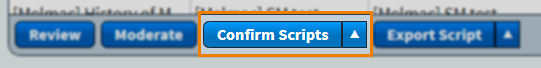
Select OK in the Confirm Scripts dialog to send the script from SecureMarker to Surpass. Completed scripts return to Surpass at the Audit stage. For more information, read About the Audit screen.
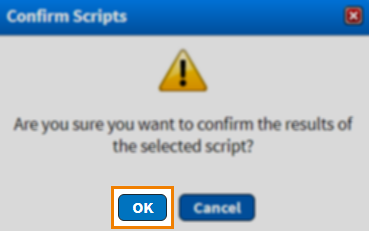
Sending multiple scripts
You can send a large amount of scripts with pending results from SecureMarker to Surpass.
Further reading
To learn more about working in Script Review, read the following articles: