Navigating the Surpass media and audio players with a keyboard in the test driver
Some candidates with disabilities rely on keyboards to navigate the Surpass media player and audio player when taking their tests. In the Surpass test driver, candidates with accessibility requirements can use the keyboard to navigate both the media player and audio player.
When taking a test in Surpass, you can navigate through interactive elements on the screen using Tab. By selecting Shift and Tab you can navigate to the previous element. You can select elements using Enter.
This article explains how to navigate the Surpass media player and audio player with a keyboard.
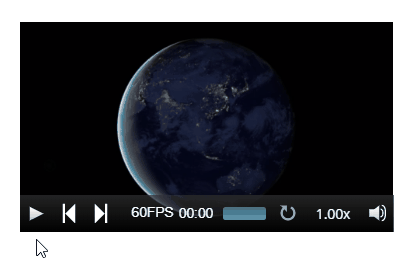
Table of Contents
Navigating media and audio players
The specific keyboard shortcuts needed to navigate the Surpass media and audio players are detailed in the tables below.
Media player
Candidates can be given full or limited access to video player controls, including play, forward, and loop.
| Control | Icon | Action | Description |
|---|---|---|---|
| Play | Enter | Plays video. | |
| Pause | Enter (or space if the player has focus) | Pauses video. | |
| Rewind | Enter (or ← if the player has focus) | Rewinds video. | |
| Forward | Enter (or → if the player has focus) | Forwards video. | |
| Frames per second | Not accessible | Configures the frames per second. | |
| Progress bar | ←→ or ↑↓ | Forwards and rewinds video using the progress bar. | |
| Loop | Enter | Loops video. | |
| Video speed | Not accessible | Changes the speed of the video. | |
| Volume | ↑↓ | Changes the volume. |
Audio player
Candidates can be given full or limited access to audio player controls, including play, pause, and rewind.
| Control | Icon | Action | Description |
|---|---|---|---|
| Play | Enter or space | Plays audio. | |
| Pause | Enter or space | Pauses audio. | |
| Replay | Enter or space | Replays audio from the beginning. | |
| Progress bar | ←→ or ↑↓ | Forwards and rewinds audio using the progress bar. | |
| Mute | Enter or space | Mutes the audio. | |
| Volume | ← → or ↑↓ | Changes the volume of the audio. |
Further reading
Now you know how to navigate the Surpass media player with a keyboard in the test driver, read the following articles to learn more:
- Listening to audio in the test driver
- Navigating question content with a keyboard in the test driver
- Navigating source material with a keyboard in the test driver
- Starting a test and navigating the test driver interface with a keyboard
- Using tools with a keyboard in the test driver
- Watching video in the test driver
