Logging in to the Surpass Publisher
In order to access the Surpass Publisher, you must login to a valid Surpass Platform instance with valid user credentials. For information on logging in to the Surpass Platform, including how to reset your password, read Logging in to Surpass.
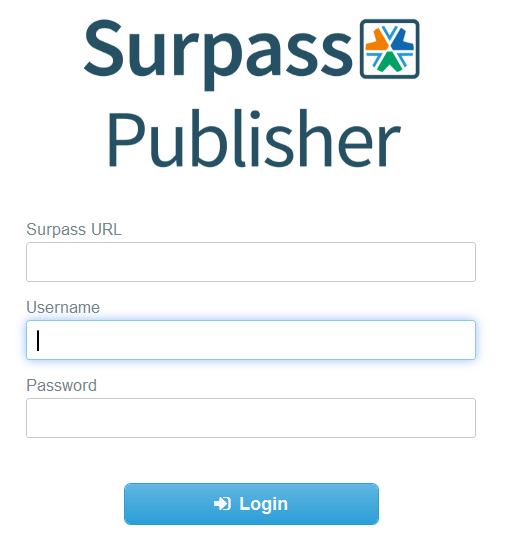
This article explains how to log in to the Surpass Publisher.
In this article
1. Open the Surpass Publisher app
Navigate to and open the Surpass Publisher. For information on installing the Surpass Publisher, read Installing the Surpass Publisher.
2. Enter your Surpass URL
Enter the URL of your Surpass instance into the Surpass URL field.

3. Enter your username
Enter your username into the Username field.
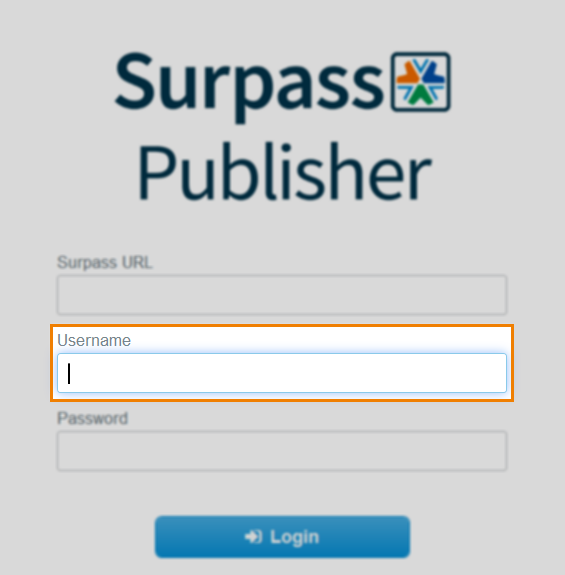
4. Enter your password
Enter your password into the Password field.
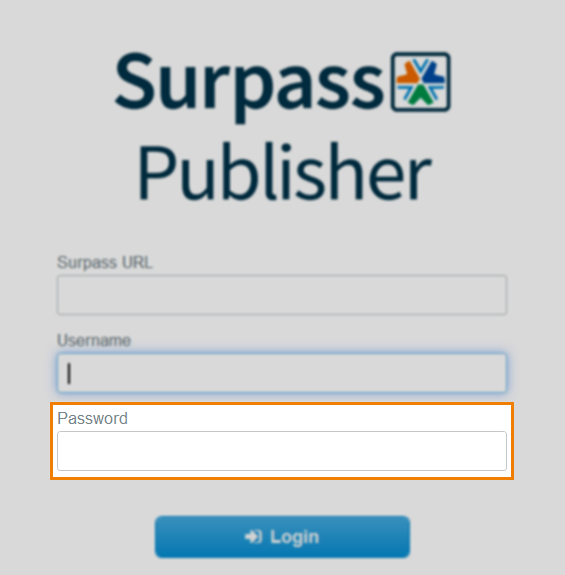
5. Select Login
Select Login .

To log out of the Surpass Publisher, close the Surpass Publisher application.
Further reading
To learn more about the Surpass Publisher, read the following articles:
