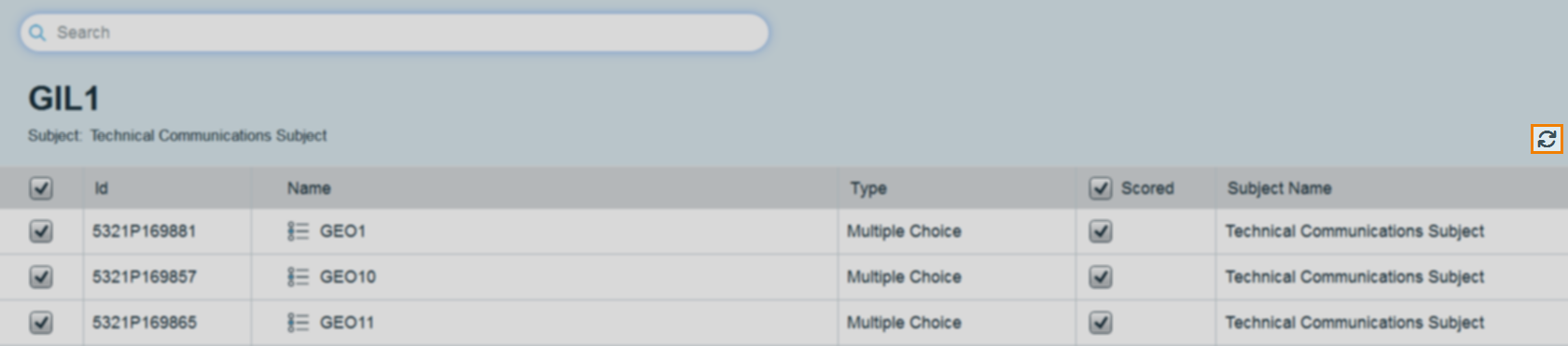Searching for an item list in the Surpass Publisher
To retrieve your items you must first create and add them to an item list in Surpass. To learn more about creating an item list in Surpass, read the About the Item Lists screen article from the Surpass documentation.
This article details how to search for your item list in the Surpass Publisher.
In this section
1. Navigate to Publish Items
Select Publish Items from the Surpass Publisher menu.
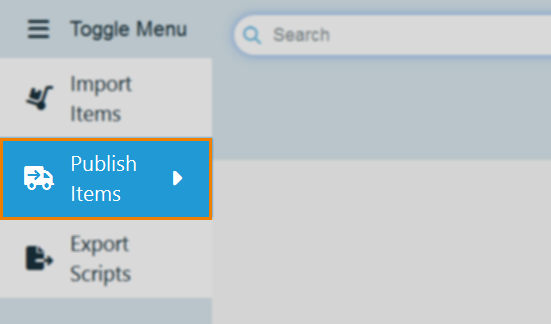
2. Select the Search bar
Select the Search bar.
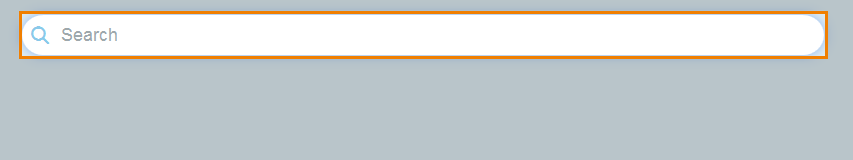
3. Enter your item list reference
Enter your item list’s unique reference code.
Your item list’s reference can be found on the main Item Lists screen in the Surpass Platform or in your item list’s details summary after selecting your item list.
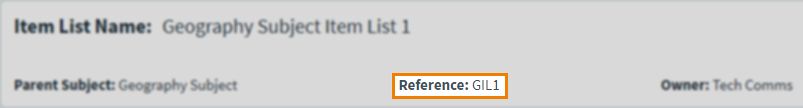
Any matching item lists are returned in a drop-down list in real-time.
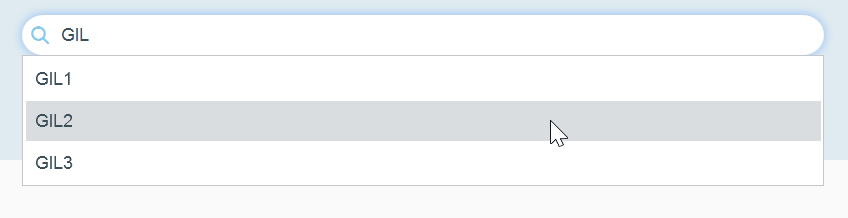
4. Choose an item list
All items in the item list populate the item table, along with each item’s Id, Name, Type, whether they are Scored or not, and their Subject Name.
Refreshing your search results
If changes have been made to your item list in the Surpass Platform since you retrieved it in the Surpass Publisher, you will need to refresh the page for these changes to be reflected in the Surpass Publisher.
Further reading
To learn more about retrieving items in the Surpass Publisher, read the following articles: